It’s pretty much second nature at this point. We start our laptops and hunker down in our seats, ready to power through the day with a steaming cup of coffee.
As we browse through our daily calendar and catch up on unread emails, a familiar icon pops up.
It’s urging you to update your existing operating system or download the latest security patch. You think about it for a split second but ultimately decide that your work takes priority—devices can’t be out of commission for the next 30 minutes or so.
And that’s that. You click the “Remind Me Later” button, just to repeat the process the next day.
It’s a familiar story when it comes to our smartphones or tablets. Ignoring repeated alerts to update critical software or operating systems is a force of habit.
Some of us may point to a lack of time as the primary reason to postpone the update. Others might be wary that the notification is actually the work of malicious entities trying to infiltrate our devices with malware.
After all, that’s exactly what happened in March when hackers successfully hijacked Taiwanese hardware company Asus’s live software update tool and targeted existing users.
The Asus breach wasn’t the first of its kind and certainly won’t be the last. While ordinary consumers have reasons to be skeptical of software update notifications, we maintain that it’s in your best interests to keep devices up to date at all times.
Here’s why.
1. Protection against malware
According to AV-Test Institute, an independent security research firm in Germany, over 300,000 new malware samples come into existence every single day.
Malware, short for malicious software, is designed to exploit software vulnerabilities or security holes. Something as simple as opening a fishy email or streaming infected media files can result in a hacker gaining control of your device and personal data.
Some types of malware are specifically designed to extort and blackmail users. Referred to as “ransomware,” these pesky worms won’t go away unless you fork over credit card details or pay hard cash.
Yes, it’s possible for an updated device to fall victim to a targeted malware attack. But the chances of this are far lower than if your device isn’t protected with the latest security patch or improved code.
Operating systems are complex, sophisticated programs. Software updates and security patches exist for a reason: developers scan for the latest threats and immediately ship polished code, which is designed to improve functionality.
2. Fix software bugs
If software problems can cause havoc in multi-million dollar jets, then our personal devices are certainly at risk, too.
Since we’re not privy to the internal workings of Microsoft, Apple, or Google, we like to assume that all the apps we use are error-free. Unfortunately, that’s not the case.
Software bugs, essentially errors or flaws in a computer program or operating system, cause malfunction and force the app to behave in unintended ways.
You’ve surely come across apps that would crash repeatedly without any discernible reason.
That could very well be due to a software bug. Fortunately, it can be easily fixed—just accept the update notification and the bug will be quashed.
In many cases, software updates aren’t just for security. They’re designed to improve user experience, fix errors, and add new functionality.
So by not updating your device, you’re doing yourself a disservice.
3. Guard against zero-day exploits
A zero-day vulnerability refers to a security flaw recently discovered by a software vendor but without an existing solution.
This entails an inherent risk—if hackers were to discover the flaw, they could easily exploit it to their advantage.
And many do just that. Your first line of defense against a zero-day vulnerability is to immediately install software updates as they become available. These will remove the outdated code and plug security holes.
By declining software updates, you’re putting yourself at risk of data pilferage.
4. Secure personal information
Our phones and laptops carry an incredible amount of detail about our lives as well as those closest to us.
We’ve already referred to ransomware threats and the possibility of financial extortion. But other than that—our emails, photographs, address books, business documents, and even copies of our passports and social security numbers are saved in the cloud.
If this information were to fall into the wrong hands, it could wreak havoc. Identity theft is a real possibility. The last thing you want is to be defrauded of millions of dollars or be liable for a loan you have no idea about.
Software updates strive to keep you guarded as you go about your everyday activities. Ignoring them isn’t recommended at all.
Why not set your devices to update automatically?
Let’s say your vehicle manufacturer issued a recall due to a suspected fault in the transmission. Would you ignore that advice and refuse to visit your dealership? Or, do you constantly skip scheduled maintenance, promising to get to it later when it’s convenient?
We didn’t think so.
Personal devices need similar fixes and updates—think of them in the same vein as maintenance for your car. It takes time, it’s a somewhat irritating process, but it’s necessary for your peace and comfort.
In fact, just enable automatic updates wherever possible. No more annoying pop-up notifications to contend with, and you get the security of an optimized machine to boot.


















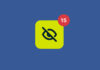

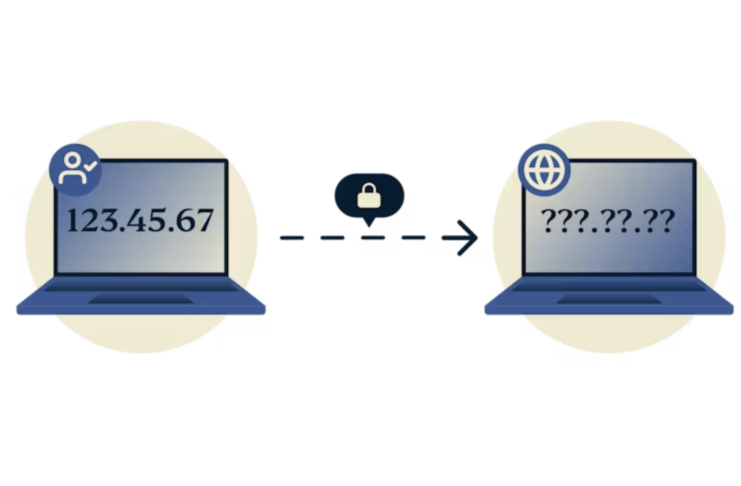






Is the wi-fi realy free ?
If someone is tracking my phone How do I find out for sure & take it off or stop it??
Please help me out with this ASAP??!!?!?!?
Bueno
The damn thing with Apple MacOS updates is that my photography software is no longer supported by the next generation MacOS. I’m stuck here now. So much for backward compatability. It really sucks. Too bad for me. open to risks now…
Needa VHS and MC cassette
Open a vpn
God
What belive frame
I just installed ExpressVPN. Netflix will not play and advised via popup window to disconnect VPN. South Africa.
Hi Carl. Please contact our Support Team and they can help you.
I agree in general, but Microsoft has a history of sending out updates with bugs. In that one case I recommend a watch and wait approach to see if others encounter severe issues – especially users with hardware similar to your own. Updating an app is one thing, updating an OS is quite another. Having a second identical system for testing upgrades is ideal, though it may not be possible for many.
what is this post talking about ? is it saying if the persons that have expressvpn need to have auto update on in there settings on there device ? or what update are you guys talking about please email me and let me know what & how i need to do this update thing y’all are talking about thank you ..
Hi Richard, thanks for commenting. This article is advice for all software and hardware, whether you have ExpressVPN or not.
Cloud is a vulnerability don’t use it. The ones that create vulnerabilities are the ones driving industry forward and want your data. To auto update is putting yourself at risk without a proper assessment and reality check. Update at your own peril.
Ok yea this info was very helpful to me. I confess I’m one that at times ignore the updates but nomore. Thanx VPN. Your doin a Great Job.
THR OPENSOURCE ANDROID COMMUNITY SHOULD MAKE AN APP
Help to pubg game
The reason we don’t auto update is the ones that want to update your machine also wants to install programs that generate money for them and take it from your pocket. It use to be called greed I don’t know what they call it now that most everyone is doing it.