- Home
- VPN Service
- Max VPN
The Best VPN to stream YouTube TV in 2025 The Best VPN to stream YouTube TV in 2025
Keep up-to-date with your favorite series, local news, or sports as they air live with the live TV streaming service, YouTube TV. ExpressVPN is the best VPN for YouTube TV, helping you stream without limits.
- Lightning-fast speeds on all your devices
- ExpressVPN never limits your bandwidth
- 30-day money-back guarantee
- Lightning-fast speeds on all your devices
- ExpressVPN never limits your bandwidth
- 30-day money-back guarantee
30-day money-back guarantee

Watch YouTube TV in 3 steps with a VPN
Step 3

Tune in to YouTube TV* to watch all your favorite shows live as they air.
*YouTube TV is a live TV streaming service from YouTube. ExpressVPN can also help you unblock YouTube.

Where is YouTube TV available?
YouTube TV is currently only available in the U.S., offering live streaming access to major broadcast and cable networks. With availability in all 210 television markets across all 50 states, YouTube TV has national and local channels based on your sign-up location. Note that the local channels are location-dependent even within the U.S. That means you will not be able to watch Seattle news while outside of Seattle. You’ll need a U.S. payment method and a zip code to sign up for YouTube TV.
Why ExpressVPN is the best VPN for YouTube TV
Unsure of what to look for in a VPN? ExpressVPN offers a ton of great features to make streaming YouTube TV seamless, including:
- Reliable streaming anywhere. Access YouTube TV content on any network, even on public Wi-Fi or on restricted ones like at work or school.
- Privacy-first streaming: Keep your streaming activity private with best-in-class encryption so you stream safely with confidence.
- Blazing speeds for enhanced streaming. Get connected fast and stay connected longer with our reliable next-generation Lightway protocol.
- Support whenever you need it. Dealing with VPN issues while streaming YouTube TV? Get 24/7 support to help you get back to your favorite series quickly.

Download a VPN for YouTube TV on all your devices
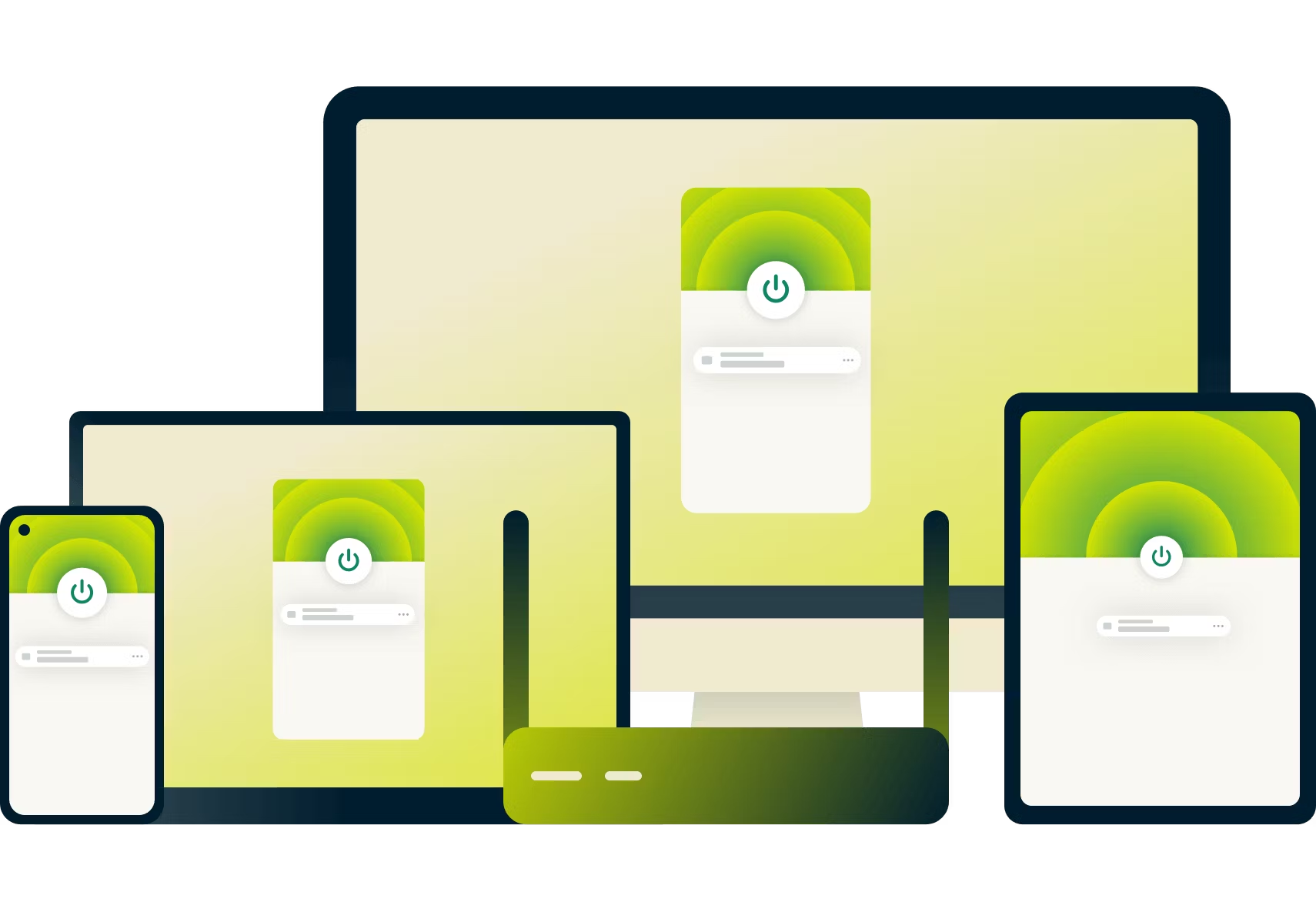
ExpressVPN offers easy-to-set-up apps for every popular platform, allowing you to download a VPN on all your devices and connect up to eight at the same time.
Tune in to live TV with YouTube TV
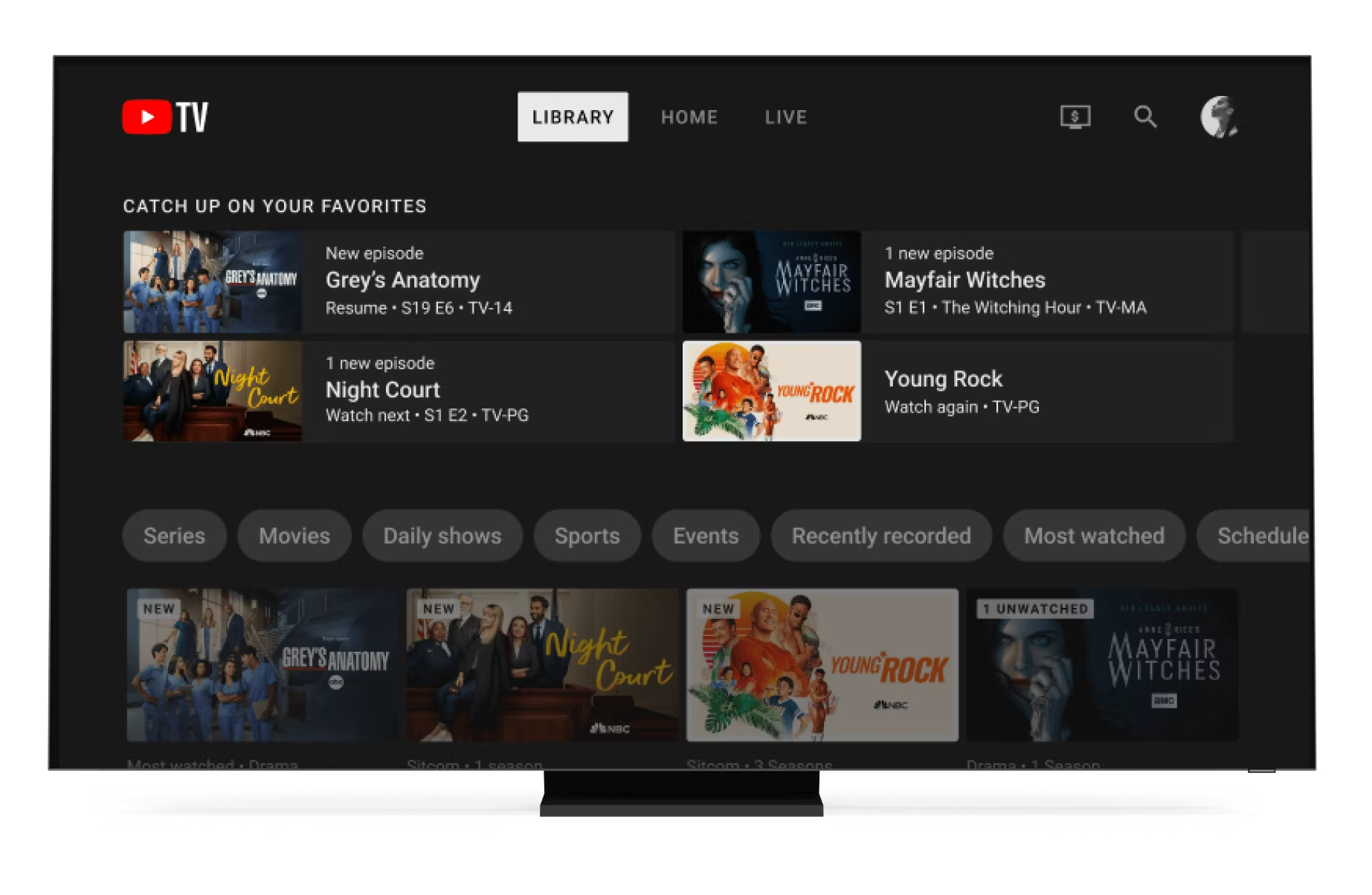
As a cord-cutting service, YouTube TV offers over 100 channels of live entertainment. With content from major broadcast networks like CBS and ABC to niche favorites like HGTV and Nickelodeon, you can tune in to your favorite shows as they air live on TV or watch whenever you want with YouTube TV’s on-demand library. YouTube TV also offers specialized channels for sports fans, including ESPN and NBA TV, as well as an NFL package add-on to stream all NFL games live during the season.
ExpressVPN is optimized to work with YouTube TV so you can enjoy online privacy and security all the time, without the VPN interfering. It should not be used as a means of copyright circumvention. We cannot see or control what you do while connected to our service, so you are responsible for complying with our Terms of Service, your content provider’s terms, and any applicable laws.
Can I use a free VPN for YouTube TV?
While free VPNs are available, investing in a paid VPN typically means faster speeds, stronger security, and better overall quality. Free VPNs often have limitations like restricted bandwidth, leading to buffering and reduced streaming quality. Many also offer fewer server location options, making finding a server that works with YouTube TV harder.
Some free VPN providers may also fund their services through ads or by collecting and selling browsing data—adding another layer of data tracking to your online experience. With ExpressVPN, you choose a trusted privacy company that prioritizes your online security. ExpressVPN encrypts your internet activity, keeping it hidden from third parties and never logs your activity, so you can stream with complete peace of mind.
| Express VPNExpressVPN | Most free VPNs | |
|---|---|---|
Monthly data limit | Unlimited | 10GB |
Number of countries with servers | 105 | <10 |
Customer support | 24/7 live chat | |
Compatible devices | All popular devices | Desktop and mobile |
Tracks your online activity | Never | Maybe |
Simultaneous connections | 8 | 1 |
Custom VPN protocol | Lightway | None |

“YouTube TV Proxy Detected”: What to do?
YouTube TV has measures in place to detect VPNs, which may occasionally lead to this error message. Fear not! There are several steps you can take to resolve this like:
- Try connecting to a different server location.
- Clear your browser’s cache and cookies to remove any location data.
- Ensure both your VPN and your YouTube TV apps are updated to the latest version
If you still are having trouble, connect with our Support Team, available 24/7.
YouTube TV VPN FAQ
Yes, YouTube TV works with ExpressVPN. Simply connect to an ExpressVPN U.S. server location before signing into YouTube TV to stream securely and with blazing-fast speeds
If you’re an American traveling internationally, you’ll need to connect to an ExpressVPN U.S. server location to watch YouTube TV. Currently, YouTube TV is not available internationally.
Yes, sometimes YouTube TV can detect VPNs. If this happens, you can try these troubleshooting steps to get it working again:
- Clear your history and cache
- Connect to a different server
- Change your browser
- Disable your GPS settings
- If watching through the YouTube TV app, make sure it's up-to-date.
If you are still experiencing issues while using ExpressVPN with YouTube TV, connect with our Support Team.
Yes, a VPN can hide your location from YouTube TV by masking your IP address. This allows you to appear as though you’re in a different location.
YouTube TV is the best app for live streaming the NFL. It’s the exclusive home of the Sunday Ticket, which allows you to watch all out-of-market games on Sunday. In-market games are on CBS, FOX, NBC, ABC, and ESPN, all of which come with the basic package.
You can use a VPN to watch the NFL on YouTube TV to live stream games on restricted Wi-Fi networks, such as at school, work, or the cafe.
Try the best VPN for YouTube TV
Enjoy ExpressVPN risk-free with our 30-day money-back guarantee. Experience the difference in YouTube TV streaming quality and reliability, and if it doesn’t meet your expectations, get a full refund—no questions asked.
30-day money-back guarantee

