- Home
- Download della VPN
- VPN per Smart TV
La miglior VPN per smart TV La miglior VPN per smart TV e dispositivi di streaming
Torna a navigare con una VPN per smart TV senza rischi.
- Progettata per uno streaming HD incredibilmente veloce
- Accedi ai siti e guarda i video in modo sicuro ovunque ti trovi
- Viene fornita con una garanzia di rimborso entro 30 giorni
- Progettata per uno streaming HD incredibilmente veloce
- Accedi ai siti e guarda i video in modo sicuro ovunque ti trovi
- Viene fornita con una garanzia di rimborso entro 30 giorni

Un unico servizio VPN per tutte le smart TV
ExpressVPN è compatibile con un'ampia gamma di smart TV e dispositivi di streaming. Scopri di più sull'utilizzo di ExpressVPN con:
ExpressVPN è inoltre compatibile con: LG Smart TV | Mi Box
Come utilizzare una VPN su una smart TV
ExpressVPN offre diverse soluzioni per tutte le smart TV. Scopri la soluzione più adatta alla tua smart TV o al tuo dispositivo di streaming.
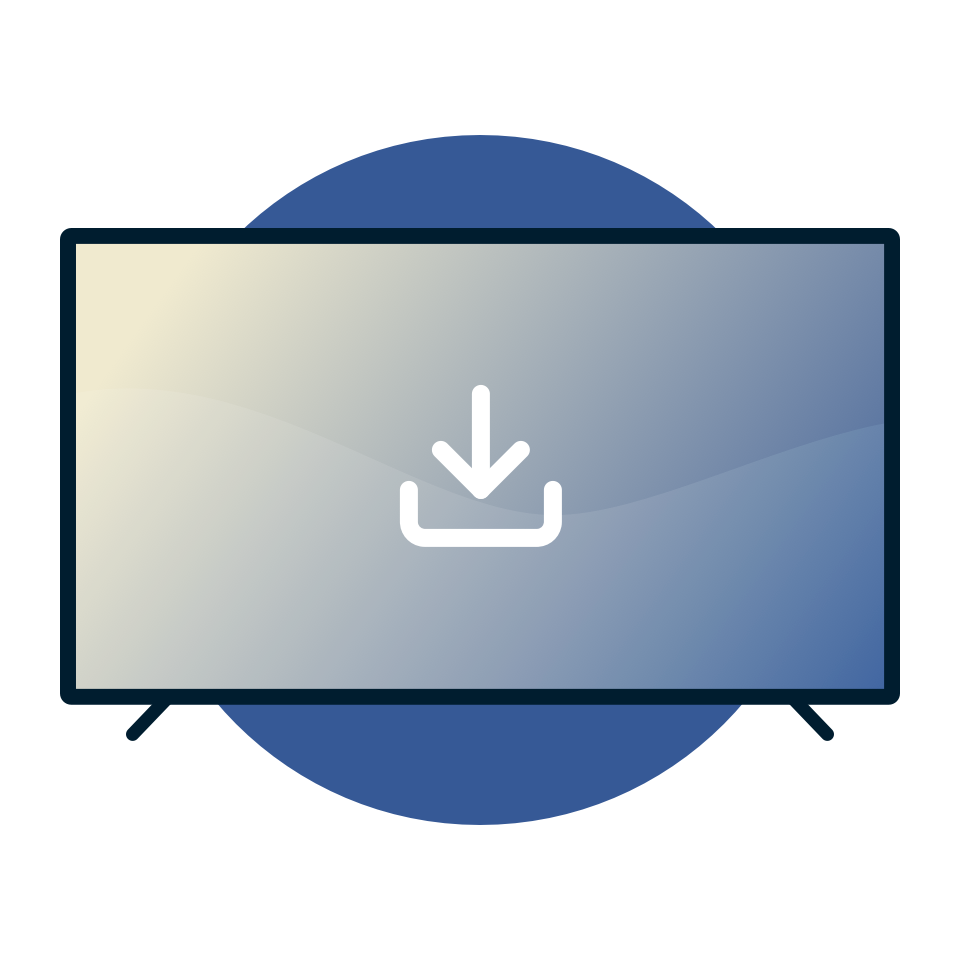
Installa una VPN direttamente sul tuo dispositivo
Alcune smart TV ti consentono di installare una VPN direttamente sul dispositivo, mentre altre potrebbero richiedere la configurazione manuale.
Per istruzioni dettagliate su come configurare e utilizzare ExpressVPN sulla tua smart TV, consulta i nostri tutorial passo-passo.
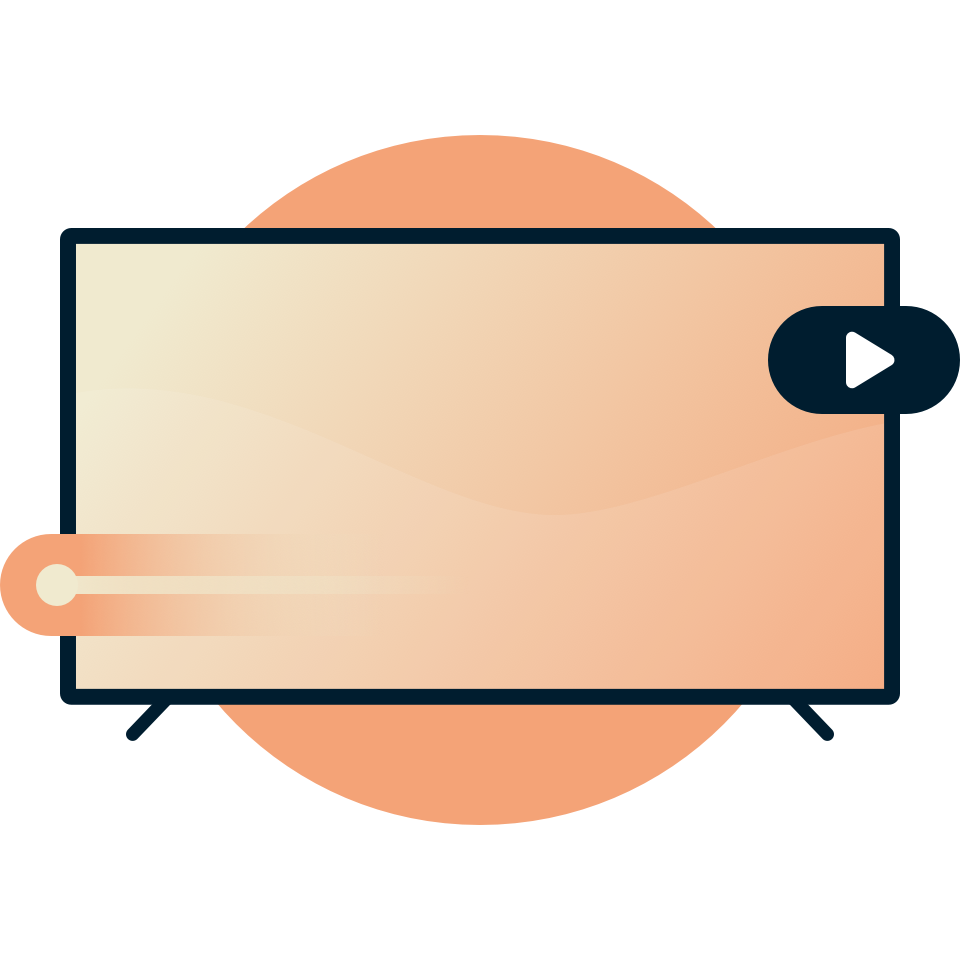
Utilizza il nostro servizio MediaStreamer
Le Smart TV che non supportano la nostra applicazione possono utilizzare MediaStreamer, che maschera la tua posizione rinunciando alla privacy di una VPN.
Per istruzioni dettagliate su come configurare e utilizzare MediaStreamer sulla tua smart TV, consulta il nostro tutorial passo-passo.
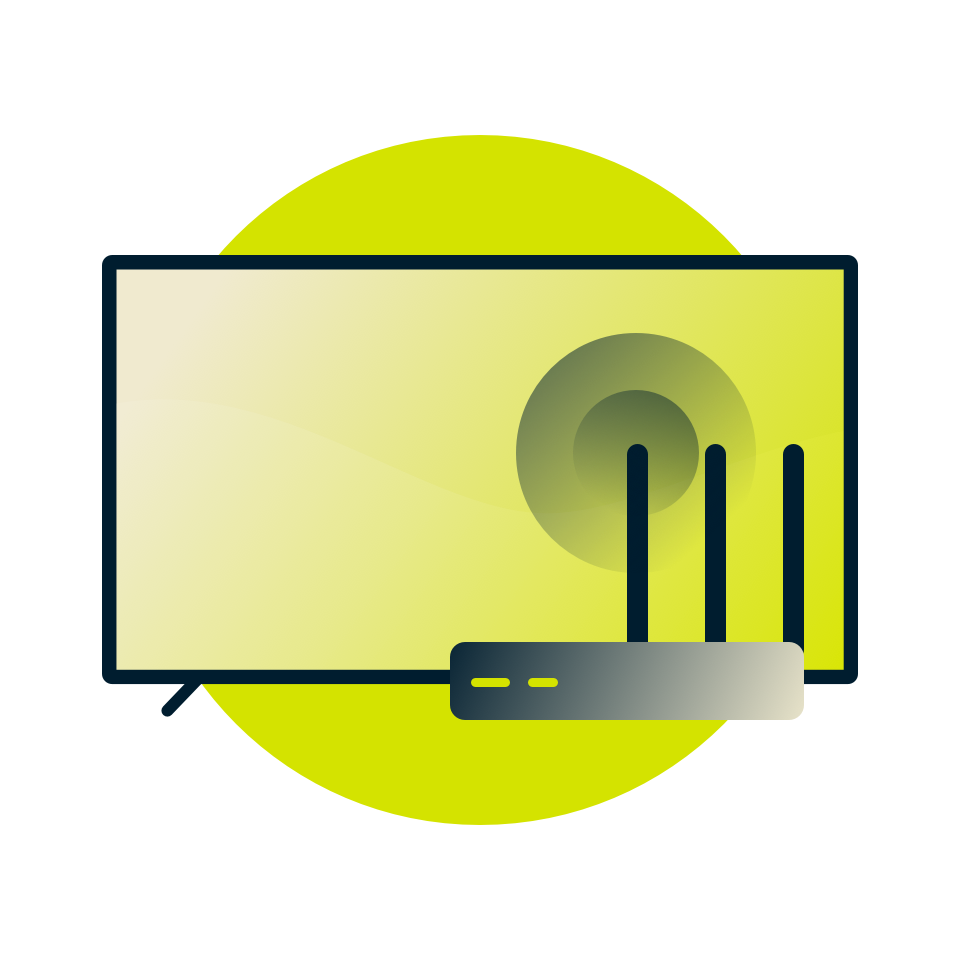
Connettiti a un router VPN
Puoi anche connettere la tua smart TV a un router VPN per ottenere una protezione VPN completa con un minimo di configurazione in più.
Per istruzioni dettagliate su come configurare e utilizzare ExpressVPN sul tuo router, consulta le nostre guide per la configurazione del router

Perché hai bisogno di una VPN per la tua smart TV?
Le smart TV sono televisori collegati a internet. Sebbene ci siano molti produttori, modelli e sistemi operativi per smart TV, quasi tutte le smart TV possiedono app che consentono di guardare programmi televisivi e film grazie a servizi di streaming come Netflix, Hulu e HBO, che possono essere utilizzati in modo sicuro con una VPN.
Cambia la posizione della smart TV con una VPN

Utilizzando una VPN puoi modificare la posizione apparente della tua smart TV. In questo modo le tue app funzioneranno come sempre, ovunque ti trovi. Inoltre, con un'app VPN per smart TV puoi eludere la censura, crittografare la tua connessione e ridurre i limiti alla larghezza di banda imposti dal tuo ISP.
Perché scegliere ExpressVPN?
TrustedServer technology
Verificato per confermare la protezione della privacy, TrustedServer stabilisce un nuovo standard in fatto di sicurezza.
Streaming senza restrizioni
Eludi la censura internet, i firewall e la limitazione dell'ISP con ExpressVPN.
Affidabilità della connessione
Goditi la stabilità e l'affidabilità della connessione leader del settore ovunque ti trovi nel mondo.
Una VPN per tutti i tuoi dispositivi
Proteggi ogni dispositivo di casa utilizzando le app di ExpressVPN e le configurazioni manuali.
Configurazione veloce
Connettersi a ExpressVPN è facile e veloce. Abbonati, scarica e connettiti!
Supporto in live chat
Contatta il supporto 24 ore su 24 se hai domande a proposito di ExpressVPN per qualsiasi dispositivo.
Scarica ExpressVPN su tutti i tuoi dispositivi
Un singolo abbonamento a ExpressVPN ti consente di scaricare una VPN per tutte le piattaforme più diffuse. Hai bisogno di una VPN su più dispositivi? Installa ExpressVPN su tutti i tuoi dispositivi e utilizzala su otto contemporaneamente.

Dovrei utilizzare una VPN gratuita sulla mia Smart TV
Sebbene ci siano molte VPN e “proxy gratuiti” in circolazione, vale la pena considerare come questi provider possano permettersi di offrire il loro servizio gratuitamente. È bene ricordare il mantra: “Se non paghi per un prodotto, il prodotto sei tu”
Oltre alle preoccupazioni legate alla privacy dei tuoi dati personali, la maggior parte delle VPN gratuite offre reti limitate, e quindi potresti non trovare un server per la posizione di cui hai bisogno. Sono anche note per limitare dati e velocità, portando a un'esperienza online non proprio ideale.
Per garantire una connessione veloce, privata e sicura a ogni cliente, ExpressVPN si avvale di una rete di server ad alte prestazioni dislocati in 105 paesi. La nostra rete globale di server da 10 Gbps ti permette di sperimentare una larghezza di banda illimitata e velocità elevate. Stiamo inoltre muovendo i primi passi verso la protezione post-quantum e altre funzionalità di protezione avanzata, come la nostra app Threat Manager e la funzione ad blocker.
Se vuoi provare la VPN senza alcun rischio, approfitta del nostro rimborso garantito entro 30 giorni.
Domande frequenti
La miglior VPN per smart TV è ExpressVPN. Grazie a un'enorme rete di server distribuiti in 105 paesi, puoi guardare in streaming i tuoi contenuti preferiti da qualsiasi luogo, senza sacrificare la sicurezza o la privacy.
L'elenco di smart TV è troppo ampio per garantire che tutti siano in grado di utilizzare direttamente ExpressVPN. La maggior parte dei dispositivi Android TV è in grado di eseguire l'app VPN di ExpressVPN per Android senza problemi. Le Smart TV Samsung non possono eseguire software VPN, ma possono utilizzare il servizio MediaStreamer di ExpressVPN. Per consigli specifici, contatta il supporto o consulta la nostra guida sui dispositivi più popolari.
Indipendentemente da quanto sopra, qualsiasi dispositivo dotato di connessione internet può connettersi a ExpressVPN attraverso un router Wi-Fi abilitato alla VPN.
No. MediaStreamer consente al tuo dispositivo di accedere a contenuti che altrimenti sarebbero bloccati, ma lo fa senza offrire i vantaggi in termini di privacy e della crittografia. Per utilizzare una smart TV con tutta la protezione di una VPN, collegala a un router abilitato alla VPN utilizzando l'applicazione ExpressVPN per router.
Utilizzare una VPN per Netflix sulla tua smart TV è semplicissimo:
-
Poi:
installa una VPN sulla tua smart TV,
utilizza il nostro servizio MediaStreamer DNS o
connettiti a un router abilitato alla VPN
Connettiti a uno dei nostri server VPN in tutto il mondo
Accedi al tuo account Netflix, lancia l'app e avvia lo streaming senza limiti!
Sì. Puoi installare direttamente un'app VPN sulle smart TV compatibili. Le TV Android, in particolare, possono utilizzare l'app ExpressVPN per Android.
Per le smart TV che non possono installare direttamente l'app ExpressVPN, puoi comunque utilizzare ExpressVPN collegando la tua smart TV a un router abilitato alla VPN o utilizzando il nostro servizio MediaStreamer DNS, che può aiutare il tuo dispositivo a mascherare la sua posizione, ma non fornisce la stessa protezione per la privacy di una VPN.
Una VPN opera sulle smart TV indirizzando il tuo traffico internet attraverso un tunnel crittografato che nessuno può consultare, compresi hacker, governi e il tuo provider di servizi internet.
Una VPN per smart TV come ExpressVPN può sbloccare app di streaming come Netflix, Disney Plus, BBC iPlayer e altre ancora. Ecco come utilizzare una VPN per accedere in modo sicuro ai tuoi servizi di streaming preferiti.
Se la tua smart TV utilizza le piattaforme Amazon Fire TV o Android TV, oppure se utilizzi Roku o una Apple TV, puoi facilmente scaricare l'app ExpressVPN sul tuo dispositivo.
Se utilizzi una smart TV non compatibile con un'app VPN, come una smart TV Samsung o LG, puoi utilizzare il nostro servizio MediaStreamer. MediaStreamer permette al tuo dispositivo di accedere a contenuti che altrimenti sarebbero bloccati e maschera la tua posizione, ma non offre tutti i vantaggi di una VPN in termini di privacy.
* ExpressVPN è un servizio VPN non destinato a essere utilizzato come mezzo per eludere il copyright. Non possiamo vedere o controllare ciò che fai mentre sei connesso al nostro servizio, quindi sei responsabile del rispetto dei nostri Termini di servizio, dei termini del tuo fornitore di contenuti e di tutte le leggi applicabili.
Perché chi ha una smart TV ama ExpressVPN

Ho utilizzato numerose VPN e non mi piace il fatto che rallentino lo streaming o che si blocchino nel bel mezzo di un acquisto su Amazon. Express è la migliore e la uso sul mio Iphone Ipad PC e Fire TV tutto ad un prezzo davvero basso.
A parte gli usi più ovvi, come la possibilità di navigare in modo anonimo senza rinunciare alla libertà digitale, per quanto mi riguarda, un inglese emigrato negli USA, questo servizio VPN mi permette di guardare la TV del Regno Unito, l'unica cosa che mi manca davvero di casa!

Passo la maggior parte del tempo fuori dagli USA, ma adoro guardare le mie serie TV preferite. Express VPN mi consente di farlo ovunque mi trovi e non devo preoccuparmi di avvisi come "Questo programma non è disponibile nella tua zona".
Prova la VPN senza rischi per Smart TV
Zero preoccupazioni. Prova oggi stesso ExpressVPN per la tua smart TV con un rimborso garantito entro 30 giorni!







